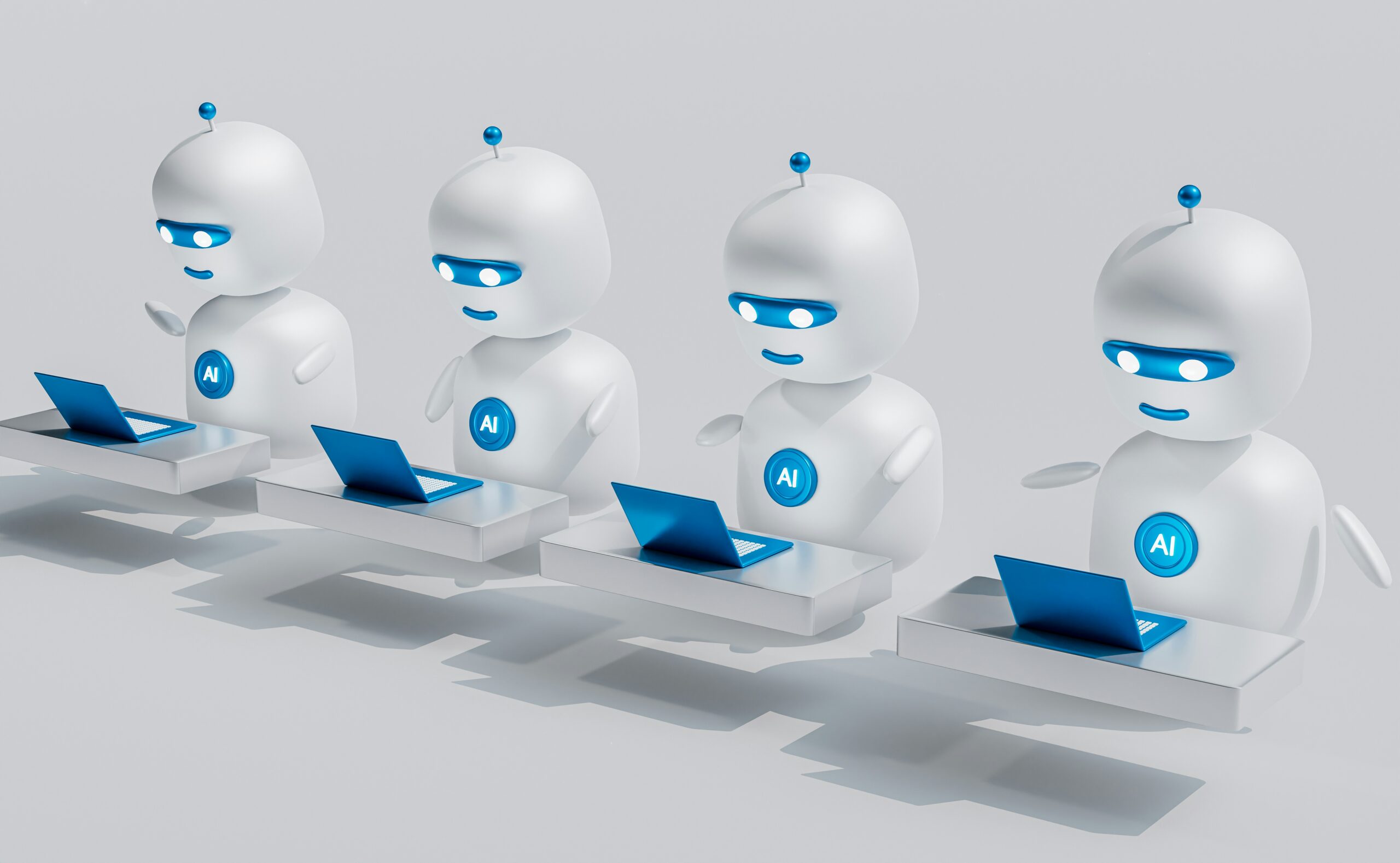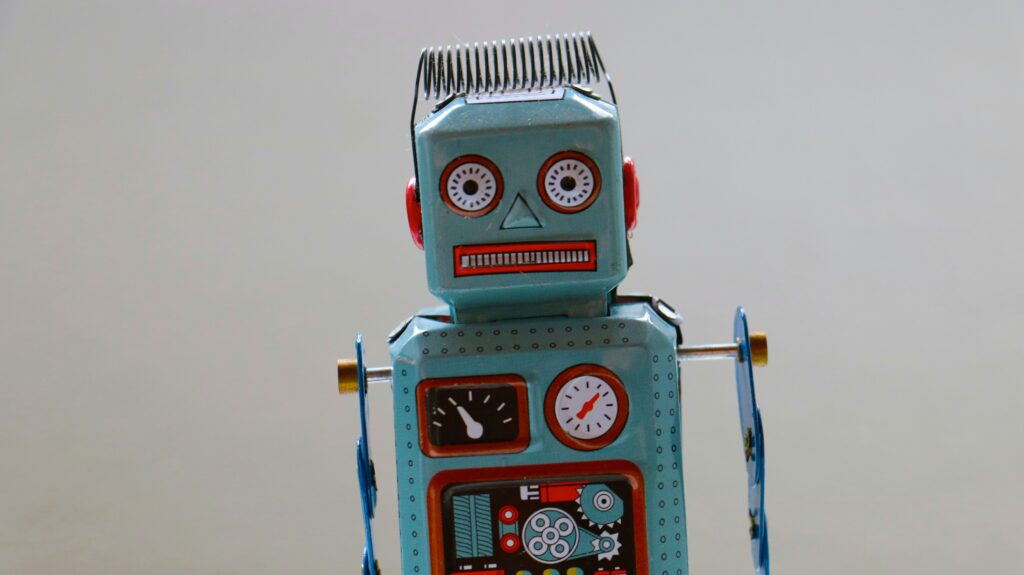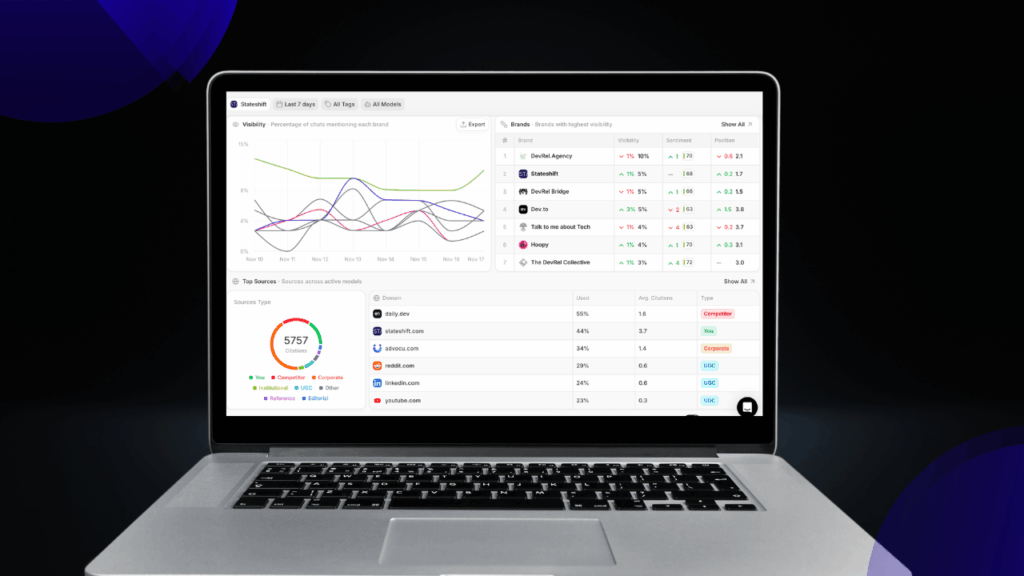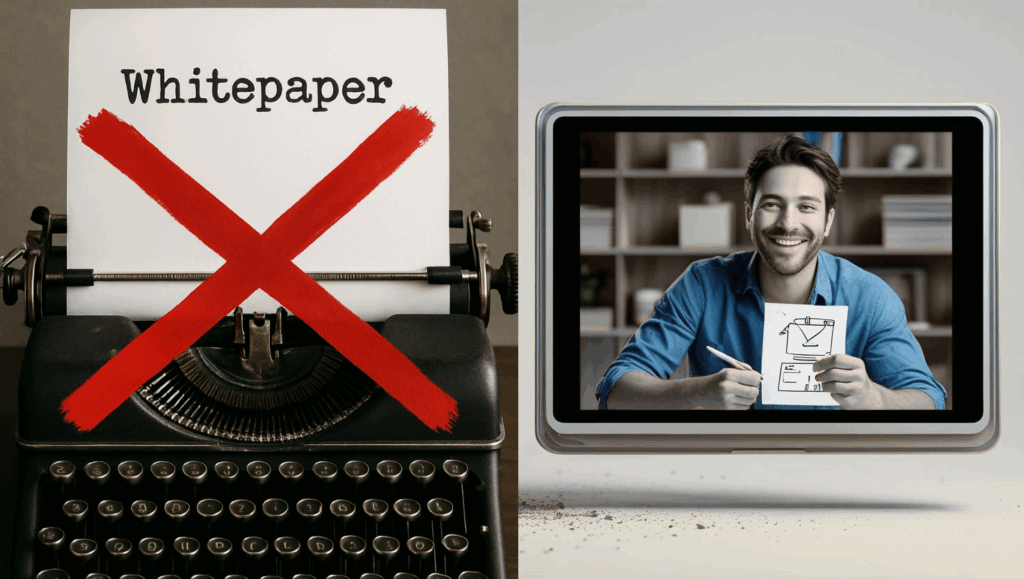You’ve got a two-person DevRel team trying to scale developer relations with a content calendar that expects output from five people.
Sound familiar?
Most developer relations teams hit this wall early. You need more blog posts, more tutorials, more documentation. But hiring isn’t happening fast enough. And even when you do hire, every new person writes in a slightly different voice. Your content starts feeling…scattered.
So you turn to AI. And it’s fast. Really fast. But the output reads like it was written by someone who’s never met a developer. Generic. Soulless. Wrong.
This is the scaling problem every DevRel team faces. You can’t keep doing everything manually. But the shortcuts available today make you sound like everyone else.
At Stateshift, we’ve helped dozens of developer relations teams solve this. In this guide, we’ll share our approach to scaling DevRel content by building systems that preserve your voice. We’ll cover the master prompt approach, practical steps for creating your context system, and techniques that make AI work like a trained assistant rather than a generic content mill.
Why Most AI Content Falls Flat
Here’s what usually happens.
Someone on your team opens ChatGPT. They type: “Write a blog post about deploying containers in production.” They hit enter. The AI spits out 800 words. They maybe edit a paragraph or two. They publish it.
The post isn’t wrong. It’s just…nothing. No perspective. No personality. Nothing that makes a developer think, “These people get it.”
The problem isn’t the AI. The problem is that you gave it nothing to work with. No context about who you are. No examples of how you communicate. No understanding of who your developers are or what they care about.
You treated AI like a faster typewriter when it should be more like a trained assistant who knows your company inside and out.
The Master Prompt Approach to Scaling Developer Relations
This approach centers on a simple but powerful idea: stop writing one-off prompts. Instead, build a comprehensive context document that teaches AI everything about how your company thinks, talks, and operates.
We first heard about this from Tiago Forte and Hayden Miyamoto, who introduced what they call the Master Prompt Method. We’ve adopted this approach for DevRel teams, built one for ourselves at Stateshift, and have worked with clients to help them create their own personalized versions. It’s one document (or a connected set of documents) that includes:
- Your sacred words. The specific terminology you use. Not “users”…maybe “builders.” Not “features”…maybe “capabilities.” These small word choices add up.
- Your voice guidelines. Are you technical and precise? Conversational and approachable? Opinionated and direct? Write it down.
- Developer-specific context. What do your developers care about? What problems are they trying to solve? What level of technical detail do they expect?
- Examples of great work. Include 2-3 blog posts, docs pages, or tutorials that represent your best writing. Let the AI learn from what already works.
- Your positioning. How do you differ from competitors? What’s your unique perspective?
This takes time to build. Probably 4-6 hours for a solid first version. But once it exists, every piece of content you create with AI automatically carries your DNA forward.
One developer advocate we worked with put it this way: “I spent an afternoon building this out. Now when I create a prompt, I’m not starting from zero. I’m starting from everything we’ve learned as a company.”
What We Learned from Our Recent Deep Dive Session
We recently dove into this topic during a Stateshift Live session with DevRel practitioners, community builders, and technical marketers. The conversation surfaced patterns we’ve seen working with teams: the challenge of maintaining voice consistency, the temptation to use generic prompts, and the compound effect of investing in systems upfront.
One participant, a developer evangelist, captured what many were feeling: “I found myself spending more time on prompts and wondering, am I wasting my time? But if I spend an hour or two on context, I get a better product…faster.”
Another insight that emerged: using voice instead of typing to create prompts. Instead of struggling to write the perfect prompt, let the AI interview you. It asks about audience, tone, goals, key points. Then it generates the prompt based on your answers. This flips the dynamic entirely.
The session reinforced what we see across successful DevRel teams. They’re not looking for shortcuts. They’re building infrastructure.
Building Your Context Library: Practical Steps
You don’t need fancy tools for this. Google Docs works. Notion works. Coda works. What matters is the process.
Start with what makes you different. Sit down with your team and answer: What do we say that nobody else says? What perspective do we bring that’s unique? Write it down. Be specific.
Document your voice. This is harder than it sounds. Most teams “know” how they sound but haven’t articulated it. Try this: take 3 pieces of content you’re proud of. What patterns do you see? Short sentences? Long explanations? Technical precision? Casual tone? Write out the rules.
Capture your developer context. Who are they? What are they building? What keeps them up at night? What do they already know, and what do you need to explain? This context shapes everything.
Add examples. This is crucial. Don’t just describe your voice…show it. Include full examples of blog posts, documentation, or tutorials that nail your style. AI learns better from examples than descriptions.
Save it as a PDF and upload it to your AI tool. Most AI platforms (Claude Projects, ChatGPT custom instructions) let you attach documents. Once you do, every prompt you write includes this context automatically.
The first version won’t be perfect. That’s fine. You’ll refine it over time. The important thing is to start building it.
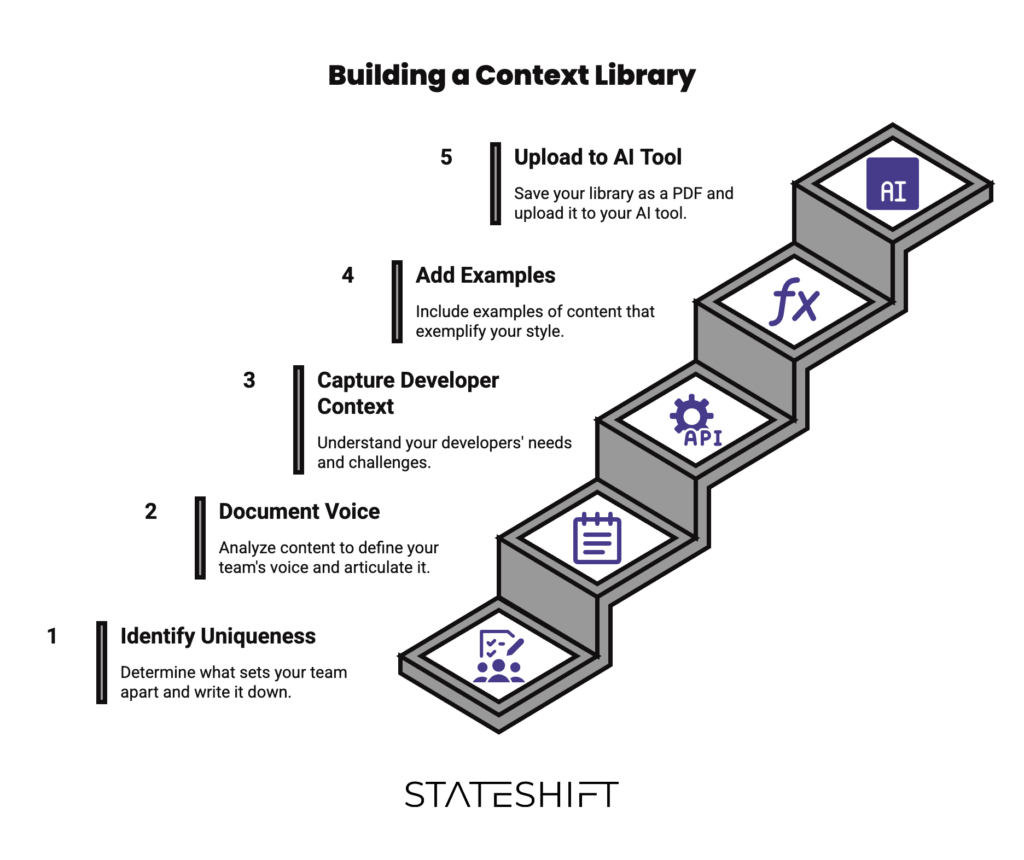
How Stateshift Helps Teams Scale DevRel Content
At Stateshift, we’ve spent years working with developer relations teams to solve this exact problem. We guide teams through building their own context systems through discovery calls where we understand their unique voice, their developers, and their positioning.
Then we help them organize it into a format that works. Some teams keep it simple…one master document. Others build it modular with separate sections they can mix and match.
We’ve built our own comprehensive context system at Stateshift, and we’ve helped dozens of DevRel teams create their personalized versions. The goal isn’t perfection. It’s creating a foundation that makes every piece of content better and faster to produce.
If you’re struggling to scale content with a small team, book a discovery call to learn how we can help you build this system.
Beyond Context: Other Techniques That Work
Building your context library is the foundation. But there are a few other techniques that dramatically improve output quality.
Bake fact-checking into every prompt. At the end of your prompt, add this instruction: “When completed, fact-check what you produced. Replace anything you can’t source accurately.”
In practice, the AI will often note things like: “I initially considered including claims about adoption rates but removed them as I cannot source reliable statistics.” That’s exactly what you want. An assistant that respects accuracy.
Use voice instead of typing. This one surprised us. Multiple practitioners mentioned that they get better results by talking to the AI instead of typing prompts. One explained it this way: “I tell the AI, I don’t know how to structure this. Ask me questions like you’re interviewing me.”
The AI interviews you. You answer naturally. It builds the prompt based on your answers. You end up including context you never would have written down.
Show the AI examples of good work. Don’t just tell it what you want. Show it. Upload PDFs of blog posts you love (yours or others’). Let the AI extract the patterns. This is the same principle as your context library but applied to individual projects.
Ask the AI to critique its own output. After it generates content, ask: “Evaluate what you just created. Where could it be stronger?” You’ll be surprised how often it catches its own mistakes or suggests improvements.
Tools That Actually Help Scale Developer Relations
A few tools came up repeatedly in conversations with DevRel teams who are doing this well:
Claude has become the go-to for many teams. Deeper reasoning, better context handling, and strong at self-critique.
Google Gemini when you need massive context windows. If you’re loading entire call transcripts or research documents, Gemini handles it better.
Napkin AI for quick diagrams and infographics. Paste in your content, it generates visual representations. Not perfect, but faster than starting from scratch.
Peec AI for tracking how your content shows up in AI-driven search. As developers increasingly ask ChatGPT or Claude for recommendations, you need to know if your content appears in those results. Peak tracks it.
None of these solve the problem alone. But combined with good prompts and strong context, they make the work faster.
The Compound Effect
Here’s what changes when you invest time upfront in building your context library.
Your first blog post still takes time. Maybe longer than it would have if you just sat down and wrote it yourself. You’re building the system, not just the content.
But your second post is faster. Your third is faster still. By your tenth piece of content, you’re moving at a completely different speed.
More importantly, your content stays consistent. A new hire can use your context library and sound like they’ve been on the team for months. A contractor can create a tutorial that matches your voice perfectly.
You’re no longer trading time for content. You’re building infrastructure that makes every piece better.
Most teams treat AI as a shortcut. Type a prompt, get content, publish. Repeat. They’re still trading time for output, just faster.
The teams we work with at Stateshift treat AI as a system to build. They invest upfront. They refine over time. And they create content that scales without losing what makes them unique.
Start Small, Build Momentum
You don’t need to build the perfect context library before you start. In fact, you shouldn’t.
Start with the basics. Who are your developers? What’s your unique voice? What’s one example of your best work? Get that into a document. Use it. See what works and what doesn’t.
Then iterate. Add more examples. Refine your voice guidelines. Capture new terminology as it emerges. Your context library grows with your team.
The goal isn’t perfection. It’s momentum. The teams scaling DevRel effectively aren’t waiting for the perfect system. They’re building, learning, and improving as they go.
Because the alternative…hiring five more people to keep up with content demand…isn’t realistic for most teams. And the other alternative…generic AI content that sounds like everyone else…doesn’t serve your developers.
Building systems that help you scale without losing your voice? That’s the path forward.
Stateshift’s Approach to Scaling Developer Relations Programs
Based on our work with dozens of DevRel teams, here are the core strategies that work for scaling content without losing your voice:
- Build a comprehensive context system that includes your voice, terminology, developer audience details, and examples of great work
- Invest upfront in infrastructure rather than just creating individual pieces of content
- Use AI as a trained assistant by giving it your context, not as a faster typewriter
- Bake fact-checking into prompts to ensure technical accuracy at scale
- Leverage voice input to capture context naturally through interviews or spoken thoughts
- Start small and iterate rather than waiting for the perfect system
- Measure consistency and velocity alongside engagement to track scaling success
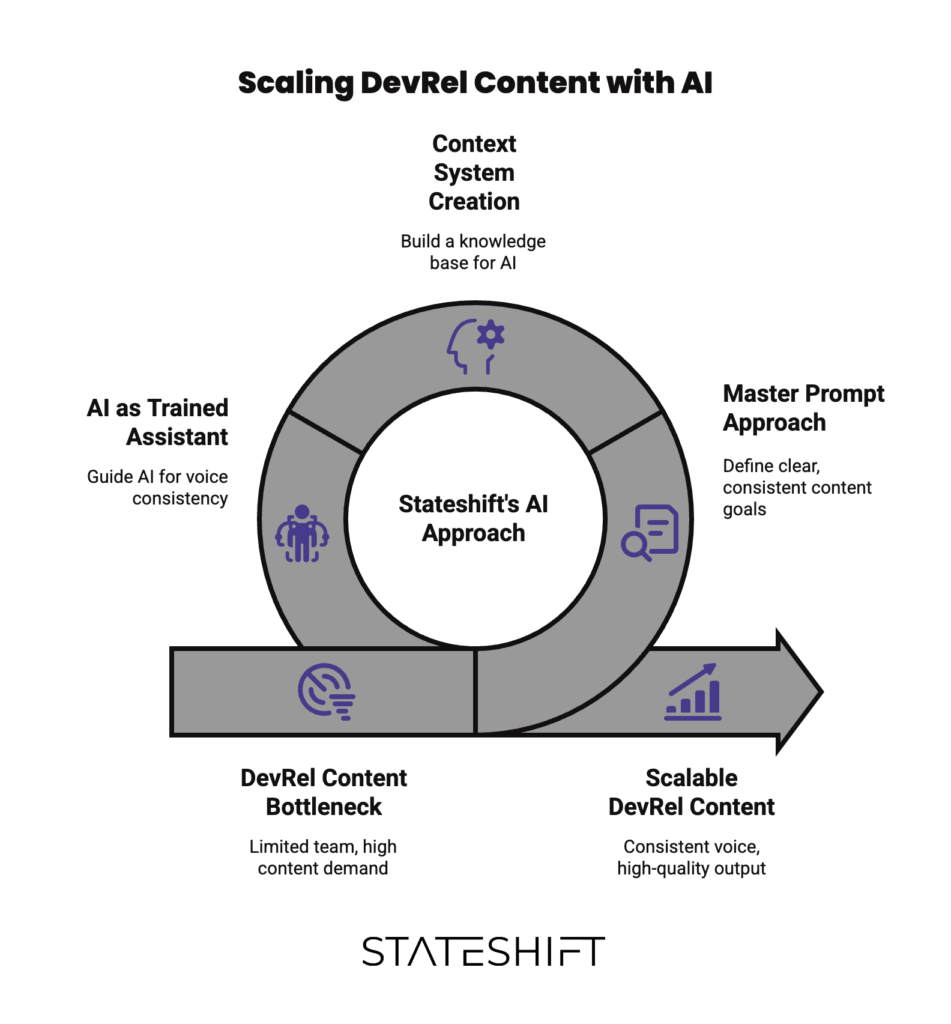
Our goal at Stateshift is to help teams implement these strategies systematically. The pattern across successful DevRel teams is clear: they treat content scaling as an infrastructure problem, not a staffing problem.
Frequently Asked Questions
How do you scale developer relations programs with limited resources?
At Stateshift, we help teams focus on building systems rather than just creating content. Start with a comprehensive context document that captures your voice, terminology, and positioning. Use this with AI tools to create consistent content faster. This lets small teams produce more without hiring or sacrificing quality. We guide teams through this process systematically.
What’s the biggest mistake DevRel teams make when using AI for content?
Using generic prompts without context. When you ask AI to “write a blog post about X” with no background, you get generic output that sounds like everyone else. The solution is giving AI comprehensive context about your company, developers, and voice before asking it to create anything.
How long does it take to build a master prompt for developer content?
Expect 4-6 hours for a solid first version. This includes documenting your voice, terminology, developer context, and examples of your best work. It’s an upfront investment, but your second piece of content will be faster, your third faster still, and by your tenth you’ll be operating at a completely different speed.
How do you maintain voice consistency across multiple DevRel team members?
Create a shared context document that defines your voice, terminology, and positioning. New hires can use this to sound like they’ve been on the team for months. Contractors can create tutorials that match your style perfectly. The context document becomes your single source of truth for how you communicate.
What AI tools work best for scaling DevRel content?
Claude works well for deeper reasoning and context handling. Google Gemini is best when you need massive context windows for transcripts or research. Napkin AI helps with quick diagrams. Peec AI tracks how your content appears in AI-driven search. But tools matter less than having good context and prompts.
Can AI really create technical content that developers trust?
Yes, but only with proper context and fact-checking built in. Add an instruction at the end of your prompts asking AI to fact-check its output and replace anything it can’t source accurately. Combined with human review, this produces technical content that’s both accurate and scalable.
How do you measure if your DevRel content scaling strategy is working?
Track content velocity (how fast you can produce quality content), voice consistency (how similar content sounds across creators), and developer engagement (time on page, shares, implementation). At Stateshift, we help teams set up these metrics and track progress. The goal isn’t just more content but content that maintains quality and drives adoption.
Ready to scale your DevRel content? Stateshift helps developer relations teams build systematic approaches to content creation that preserve voice and drive adoption. Book a discovery call to learn how we can help your team.
Want to learn with other DevRel practitioners? We run monthly Deep Dive sessions where teams share what’s working. Follow this page for updates on our next session, or sign up for ShiftSignal to get them delivered directly.
Related guides for scaling your DevRel program:
- Workflow Automation: How to Work Smarter Without Losing the Human Touch – Learn how to automate repetitive DevRel tasks while maintaining authenticity
- Developer Onboarding Mistakes – Avoid common pitfalls that slow down developer adoption and engagement