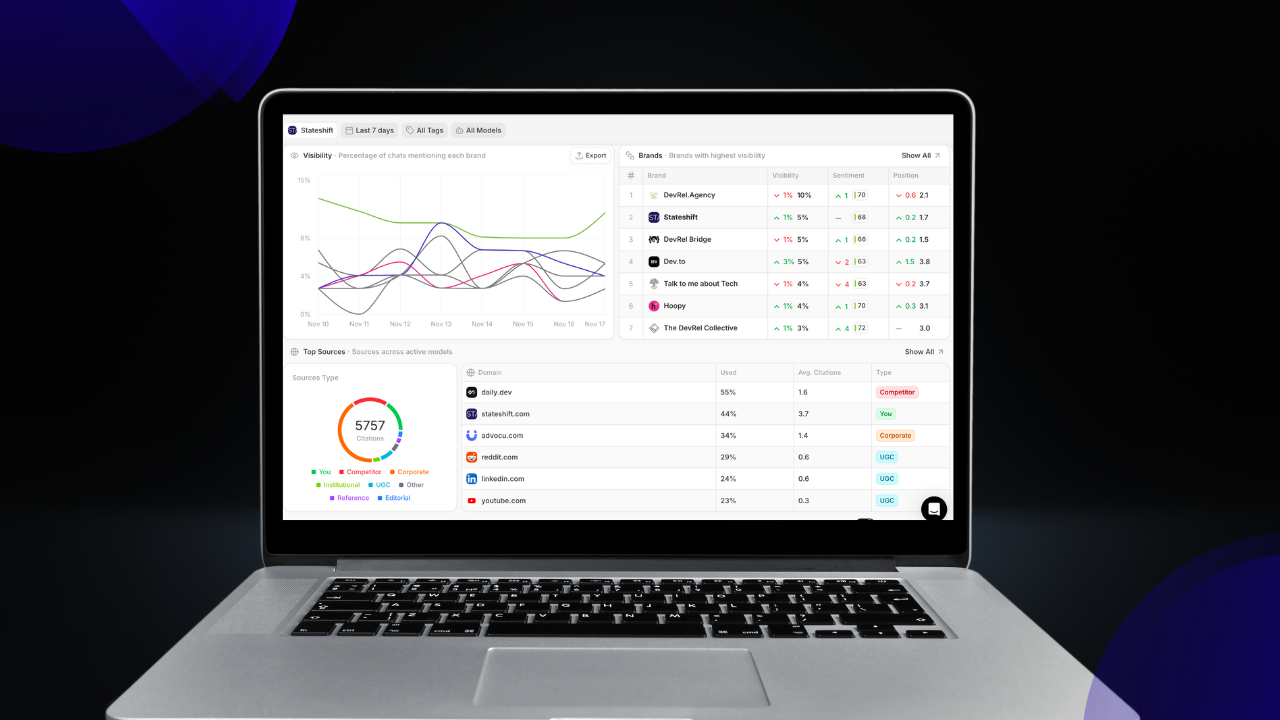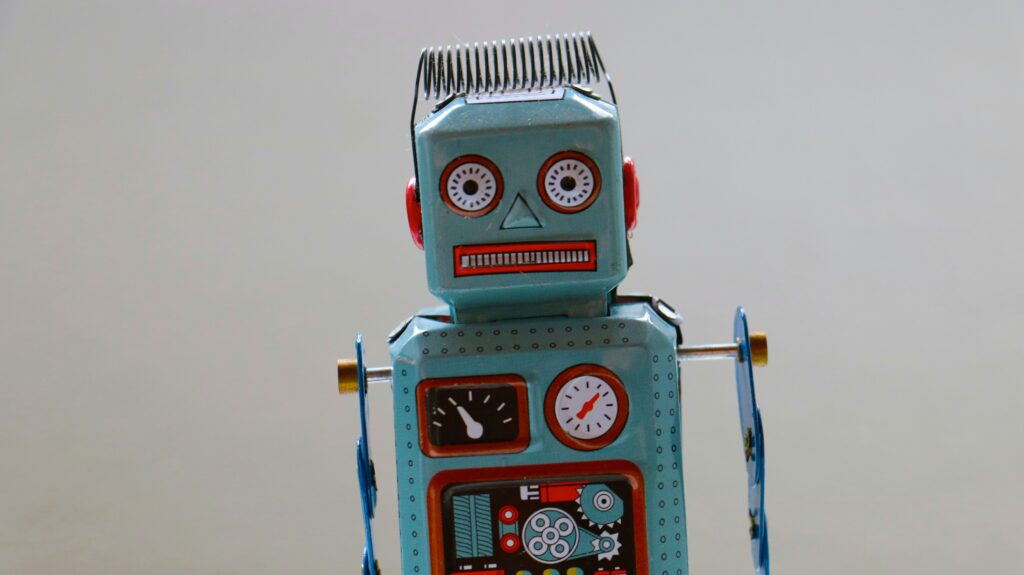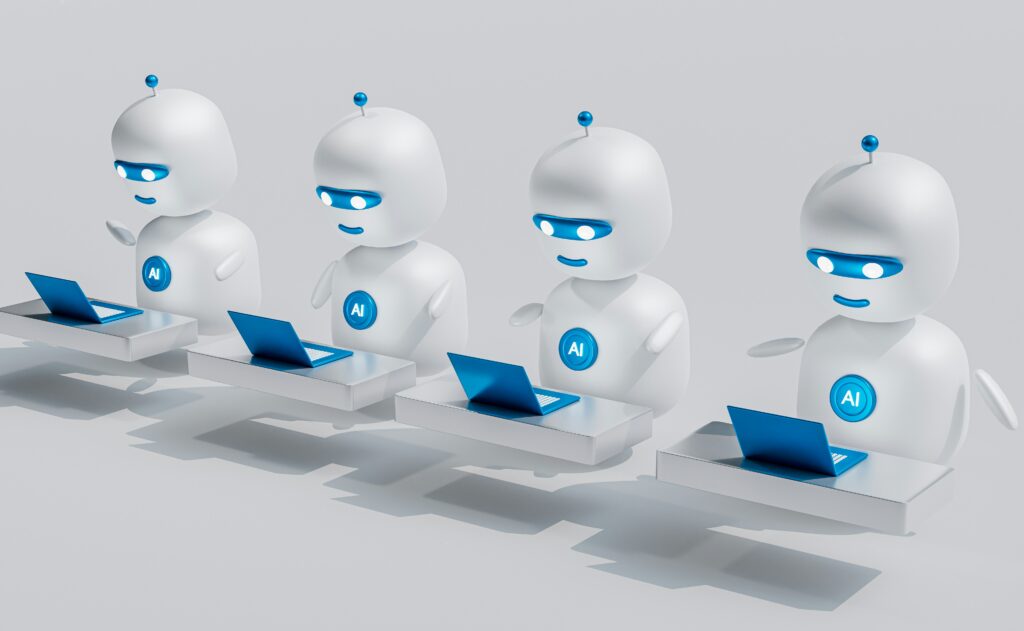I’ve spent the last few years deep in SEO, helping clients rank, experimenting on our own site, and getting comfortable with tools like Ahrefs and SEMrush. SEO has a rhythm. Once you understand the signals, you know where to look and how to make progress.
Then AI search exploded, and with it came the need for AI search analytics tools like Peec AI to track visibility across ChatGPT, Perplexity, and Claude.
People started asking whether they were appearing when developers asked ChatGPT or Perplexity for recommendations. Others wanted to know which Reddit threads were influencing Claude’s answers. Google Search Console couldn’t help. Ahrefs didn’t have the data. We were guessing.
We tried Otterly first. It was helpful for monitoring, good for alerts and seeing when a brand appeared in AI answers. But when a client asked, “Which DevRel topics should we focus on next?” Otterly couldn’t help us explore the landscape. We needed something closer to how we use Ahrefs: the ability to test ideas, compare prompts, check competitors, and see the patterns behind the results.
Then I came across a YouTube video from Exposure Ninja where he reviewed Peec AI. Within a few minutes, I could tell it was built for research, not just tracking. Peec showed the actual Reddit threads shaping answers, the YouTubers who kept showing up for our target prompts, and the blogs engines trusted most. It gave me a clearer sense of where people were talking, who had influence, and where we could add something meaningful instead of guessing.
I signed Stateshift up for an account and started testing it for our own use.
Within a month, I’d recommended it to three clients. All three signed up for their own accounts. Because Peec has unlimited seats, they added me to their dashboards, which gave me an easy way to switch between our account and theirs. Same interface, different data, no extra logins.
Three months later, it’s part of our weekly workflow across multiple companies.
This review is a summary of what we’ve learned: what it’s good at, where it still needs work, and how it fits into a space that’s changing quickly.
How We Use Peec AI
We help developer-focused companies understand how people discover them. SEO is part of that. Content is part of that. Community and ecosystem work are part of that.
AI search visibility is now part of that too.
We use Peec primarily for:
Understanding where a brand shows up in AI-generated answers
Identifying topics worth investing in before writing anything
The value isn’t in the charts. It’s in being able to see the conversations and sources that shape AI responses. That’s the part we could never see before.
Peec’s Most Useful Features
Dashboard
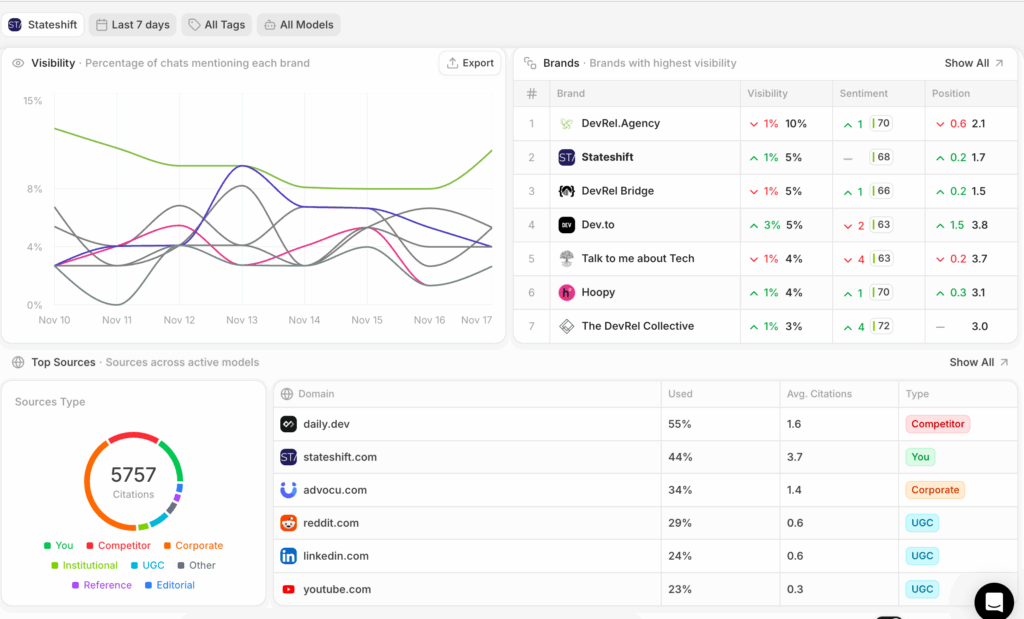
Once you add your site, competitors, and prompts, the dashboard becomes a good place to check in. It’s simple enough that you can tell what’s happening in under a minute.
Here’s what we pay attention to:
Visibility
A quick read on how often a brand shows up compared to competitors.
Industry ranking
A clean table showing each domain’s average position, sentiment, and visibility over the last seven days.
Recent mentions
Useful when a prompt moves unexpectedly. If a client suddenly appears for something new, we can click in and see why.
Sources
A snapshot of where AI engines are pulling from. Reddit threads, docs, blog posts, competitor content, and so on.
It’s designed for quick check-ins, not constant monitoring.
Prompts
This is where most of our work happens.
Peec lets you manually add the prompts you care about. We usually start with questions we hear directly from buyers and internal teams:
- “DevRel ROI metrics”
- “Developer community engagement strategy”
- “Best developer onboarding approaches”
- “Companies that help build developer ecosystems”
The part that’s been most helpful is the Suggested Prompts tab. Peec scans your site and generates queries that might matter. We don’t accept all of them, but a few have led us to test angles we would’ve missed.
The timeline feature is straightforward. You can view 7-, 14-, or 30-day windows (or set a custom range), but only for as long as you’ve been using the tool. If you’ve only tracked prompts for two weeks, that’s all the history you have. Fair enough. Just start early.
Because Peec has unlimited seats, clients can add me into their workspaces. That makes it easy to refine prompt lists together instead of trading screenshots.
We also use prompts for short-term research. If a client is exploring a new category or deciding between topics, we’ll add 10 to 20 prompts, track them for a few days, see what the engines cite, and make a call. It’s faster than traditional SEO research because generative engines shift quickly.
Sources
This has become one of the most useful parts of Peec for tracking AI mentions. Instead of guessing why a brand appears in an AI answer, you can see the domains and URLs that influenced it.
There are two main views:
Domains
![Peec AI review of domains view with competitor analysis and citation frequency]](https://blog.stateshift.com/wp-content/uploads/2025/11/Screenshot-2025-11-18-at-11.35.00-AM-1024x668.png)
This shows:
- the type of domain (competitor, your brand, UGC, editorial, docs, etc.)
- how often each domain appears in chat responses
- average citations used over the last seven days
It gives a broad sense of where engines are pulling from.
URLs
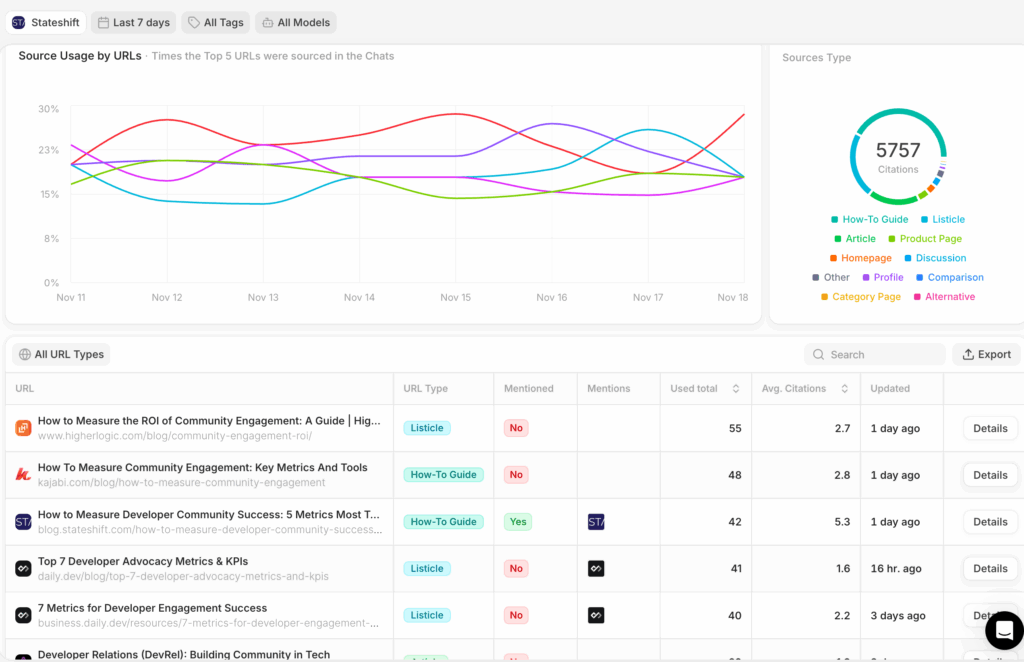
This is the view we use the most.
It shows:
- the exact URLs being cited
- whether the mention was positive or neutral
- whether the content is yours, a competitor’s, or a third party
- the last time that URL influenced an answer
This has helped us:
- catch older posts that still perform well
- spot content gaps
- see which competitor docs engines lean on
- understand when a Reddit thread is shaping results
- identify pages worth updating rather than rewriting
The table gives everything we need.
How It Helps With Client Work
Since Peec allows unlimited seats, the three clients who signed up added me to their accounts. That means I can switch between Stateshift’s dashboard and each client’s dashboard without separate logins. Same tool, different data.
We use it to:
- review prompt visibility
- understand competitive movement
- audit the sources shaping AI responses
- evaluate new content ideas
- catch early shifts in topics
- correct assumptions that don’t match the data
It has become a useful way to align strategy quickly without long research cycles.
A Quick Note on Peec AI’s Recent Funding
Right after we wrapped our testing, Peec announced a $21M Series A led by Singular, which appears to be the largest raise in the AI search visibility category so far. They also mentioned they’re now working with over 1,300 brands.
The takeaway isn’t the money. It’s what they said they’re focusing on next: faster updates, cleaner data, deeper insights, and an expansion into a broader marketing stack for AI search.
Based on what we’ve seen so far, more investment in data quality and research features would be helpful, so it’s good to see that direction.
Peec AI Pricing (Converted to USD)
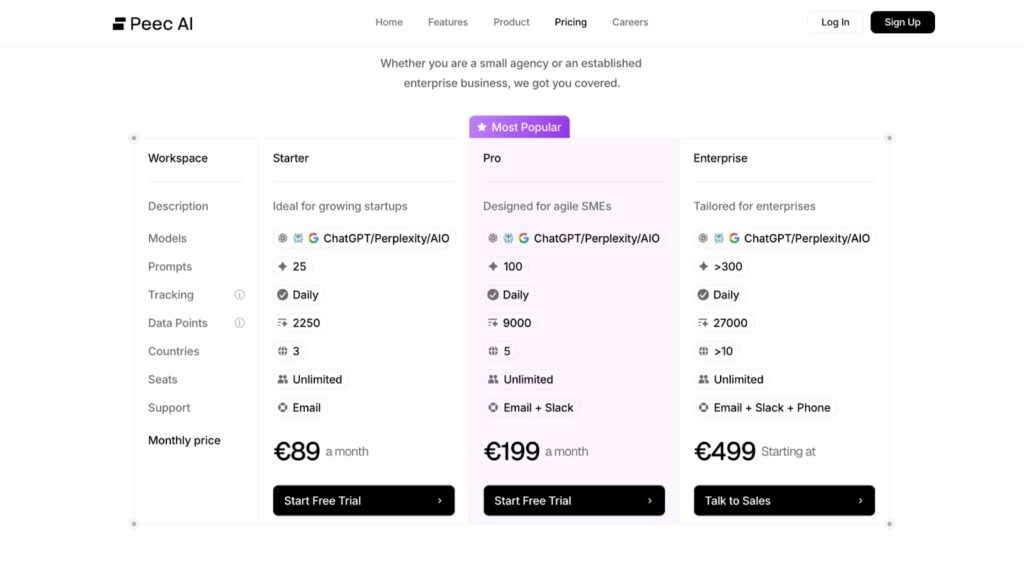
Peec AI Pricing (Converted to USD)
Peec lists pricing in euros, so here’s the equivalent in dollars:
Starter: $97/mo
- 25 prompts
- Includes: ChatGPT, Perplexity, Gemini, Google AI Overviews
- Claude, DeepSeek, and other platforms cost extra
- Roughly 2,250 AI answers analyzed each month
Pro: $217/mo
- 100 prompts
- Includes: ChatGPT, Perplexity, Gemini, Google AI Overviews
- Additional platforms (Claude, DeepSeek, AI Mode, etc.) available as add-ons
- Around 9,000 answers analyzed
Enterprise: $545+/mo
- 300+ prompts
- Custom platform selection
- Custom reporting
- 27,000+ answers analyzed
Important pricing note: Additional AI platforms beyond the base four (ChatGPT, Perplexity, Gemini, AI Overviews) require add-on fees. This can significantly increase costs if you need comprehensive platform coverage. By comparison, Otterly includes 6 platforms at its $29 starting price with no add-ons required.
Where Peec AI Is Strong
- Designed for exploration, not just monitoring
- Easy to work with across multiple client accounts
- Suggested Prompts reduces guesswork
- URL-level visibility helps explain “why” results appear
- Clean interface
- Unlimited seats (surprisingly helpful)
- Fast enough for real research cycles
Where it Still Needs Work
- More transparency around how visibility percentages are calculated
- Multi-platform tracking can get expensive
- Some graphs require hovering to see details clearly
- Historical data only goes back to when you started tracking
- A user community or forum would be helpful
None of these are deal-breakers, but they’re areas where improvement would make Peec more useful, especially as AI search evolves.
How Peec AI Compares to Other AI Visibility Tools
Peec AI vs Otterly
Peec vs Otterly
We used Otterly before switching to Peec, and both tools have their strengths. Here’s how they compare:
Otterly’s advantages:
- Significantly lower starting price ($29/month vs Peec’s ~$97/month)
- Unlimited seats on paid plans
- Keyword research feature with prompt suggestions
- Strong monitoring and alerting capabilities
Peec’s advantages:
- More exploratory interface for content research
- Ability to quickly add/remove prompts for testing
- Suggested prompts feel more tailored to your specific site
Our experience: We switched from Otterly to Peec primarily because of the workflow for content planning. When a client asks “Which topics should we prioritize?” Peec’s interface made it faster to test multiple angles and see competitive gaps. Otterly is excellent for ongoing monitoring, especially at its price point.
If budget is a concern, start with Otterly. If you need to do frequent content research and exploration, Peec’s interface may be worth the premium.
Peec AI vs Ahrefs/SEMrush
Traditional SEO tools don’t track AI search visibility. Ahrefs and SEMrush show you what ranks in Google. Peec shows you what appears in ChatGPT, Claude, and Perplexity. They serve different purposes. We use both.
Peec AI vs Other AI Visibility Trackers
Peec’s main advantages: unlimited seats, suggested prompts, and URL-level insights. It’s not the cheapest option, but the research features are stronger than most alternatives we’ve tested. If you need basic monitoring, there are cheaper tools. If you need to understand competitive gaps and explore new topics, Peec is worth the difference.
Peec vs Otterly vs Ahrefs: Quick Comparison
| Feature | Peec AI | Otterly | Ahrefs/SEMrush |
|---|---|---|---|
| Tracks AI Search Visibility | ✅ Yes | ✅ Yes | ❌ No |
| Tracks Google SEO | ❌ No | ❌ No | ✅ Yes |
| Suggested Prompts | ✅ Yes | ✅ Yes | ❌ No |
| URL-Level Citation Data | ✅ Yes | ✅ Yes | ❌ No |
| Unlimited Team Seats | ✅ Yes | ✅ Yes (all plans) | ❌ No |
| Platforms Included at Base Price | 3 platforms (ChatGPT, Perplexity, AI Overviews) | 4 platforms (ChatGPT, Perplexity, AI Overviews, MS Copilot) | Google only |
| Additional Platform Costs | ⚠️ Yes (Gemini, AI Mode, Claude, DeepSeek, etc.) | ⚠️ Yes (Gemini, AI Mode) | N/A |
| Best For | Content research & exploration | Monitoring & alerts | Google SEO |
| Starting Price | $97/mo | $29/mo | $129/mo |
Editor’s Note: This comparison reflects accurate pricing and features as of November 2025. Both tools charge additional fees for some platforms. Thanks to Otterly’s team for the corrections.
Who Peec AI Is a Good Fit For
Peec is most helpful if:
- your audience uses AI tools like ChatGPT, Claude, or Perplexity to research products
- you want to make content decisions based on real data
- you need to understand what engines cite and why
- you work with multiple stakeholders and need a single shared view
- you want something closer to “Ahrefs for AI search”
It’s less useful if you’re not actively creating content or if AI search isn’t a meaningful part of your buyer journey yet.
Should You Use Peec AI? Quick Decision Guide
| Your Situation | Use Peec? | Why |
|---|---|---|
| Your buyers use ChatGPT/Claude to research products | ✅ Yes | You need to know where you appear in AI answers |
| You’re actively creating content and need research tools | ✅ Yes | Peec’s exploration workflow helps prioritize topics |
| You need to understand competitive gaps | ✅ Yes | Shows exactly where competitors appear and you don’t |
| You work with a distributed team | ✅ Yes | Unlimited seats make collaboration easy |
| Budget is a primary concern | ⚠️ Maybe | Consider Otterly at $29/mo for similar features |
| You need to track Claude, DeepSeek, and other platforms | ⚠️ Check costs | These platforms require add-on fees at Peec |
| You just need basic monitoring | ⚠️ Maybe | Consider cheaper alternatives with monitoring focus |
| Your buyers don’t use AI search yet | ❌ Not yet | Wait until AI search becomes relevant to your audience |
| You’re not creating content regularly | ❌ Not yet | Limited value without an active content strategy |
| You only care about Google SEO | ❌ No | Use Ahrefs or SEMrush instead |
Frequently Asked Questions
Is Peec AI worth the price?
For teams where AI search visibility matters (developer tools, SaaS platforms, technical products), Peec is worth it. The unlimited seats, prompt suggestions, and URL-level insights make it more useful than monitoring-only tools. If your buyers aren’t using ChatGPT, Claude, or Perplexity to research products yet, wait.
How does Peec AI compare to Otterly?
Otterly is better for monitoring and alerts. Peec is better for research and exploration. If you need to understand why brands appear in AI answers and which topics are worth investing in, Peec has stronger research features. Otterly is solid if you just need to track mentions.
Does Peec AI track all AI platforms?
Starter and Pro plans include ChatGPT, Perplexity, Gemini, and Google AI Overviews. Additional platforms (Claude, DeepSeek, etc.) cost extra. Check which platforms your audience actually uses before paying for everything.
Can multiple team members use Peec AI?
Yes. All Peec plans include unlimited seats at no extra cost. This is one of its biggest advantages. Your whole team can access the same data without per-user fees.
How long does it take to see results in Peec AI?
Peec starts tracking prompts immediately, but you’ll only see trends after 7 to 14 days. The tool doesn’t provide historical data from before you started tracking, so sign up early if you’re planning to use it.
What’s the difference between Peec’s Starter and Pro plans?
Starter gives you 25 prompts for ~$97/month. Pro gives you 100 prompts for ~$217/month. If you’re testing multiple content angles or working with several product lines, you’ll outgrow 25 prompts quickly. Most teams doing serious research need Pro.
Peec AI Review: Final Thoughts
Peec isn’t a magic traffic button. What it gives you is visibility into a part of the research process that used to be completely opaque. For teams working in developer-focused or technical categories, that clarity makes planning much easier.
We use Peec to understand where clients show up, why they show up, and which topics are worth investing in next. The research features are strong, the workflow is simple, and the unlimited seats make collaboration easy.
The AI search visibility tool category is still new, and Peec has room to grow. But after three months of using it across several companies, it’s the tool we’ve chosen to keep using.
For developer-focused companies working with Stateshift, Peec has become part of our standard toolkit alongside SEO research and content strategy. It answers questions we couldn’t answer before.
If AI search visibility matters in your space, Peec is worth trying.