You’ve planned another live session for your community. The registration numbers look solid, your slides are ready, and reminders have gone out. Then the event happens…half don’t show, cameras stay off, and the chat is silent. It’s a common story for teams trying to make online community events feel lively and engaging.
Sound familiar? You’re running events like everyone else does…webinars with slides, a talking head, maybe a Q&A if you’re lucky. The attendees sit passively, consuming content like they’re watching Netflix. Except they’re not entertained, they’re checking email.
After all that prep, the content barely lands. Engagement is low, real connections don’t form, and most attendees never come back. Still, you’re expected to report how these events are “building community” and “driving adoption.”
Here’s what we’ve seen working with over 240 companies building developer ecosystems: most online events fail because they’re structured for information delivery, not engagement. Companies treat virtual events like in-person conferences that happen to be online. But the interaction dynamics are completely different.
Why Traditional Online Community Events Don’t Work
The conventional wisdom says run webinars…get a speaker, make slides, present for 45 minutes, and hope people stay engaged. This approach comes from translating in-person presentations directly to virtual formats. But here’s what actually happens when you do this.
Industry data confirms what you’re experiencing. The average no-show rate for virtual events reaches 35%, meaning one-third of your registrants never attend. Of those who do show up, audience engagement and interaction are consistently rated as the two biggest challenges by event organizers.
Why does this happen? Three reasons:
The attention competition is brutal. During in-person events, attendees are physically present with limited distractions. Online, they’re competing with email, Slack, actual work, and literally everything else on their computer. Passive presentations lose this battle every time. We’ve watched attendance drop by 40% within the first 15 minutes when events don’t immediately engage participants.
One-way presentations waste the medium. The advantage of virtual events…easy participation from anywhere, ability to collaborate in real-time, instant feedback mechanisms…gets ignored when you just lecture. You’re using an interactive medium for a non-interactive format. It’s like buying a sports car and only driving it in first gear.
Developer audiences specifically hate marketing speak. Technical audiences can smell a sales pitch from miles away. When your “educational webinar” is really just a product demo in disguise, developers tune out. They want peer learning, practical knowledge, and honest discussions…not another vendor presentation.
Through our work with companies building developer ecosystems, we’ve seen this pattern repeatedly. Teams invest significant time in events that feel productive but generate minimal lasting engagement. The issue isn’t the concept of online events…it’s the execution model.
Here’s the reality check: while 49% of marketers identify audience engagement as the biggest factor in event success, most organizations still run events optimized for information delivery rather than engagement. The structure contradicts the goal.
What Actually Works: The Interactive Event Framework
Online community events can be one of your most effective tools for building engaged developer communities, but only when structured correctly. The difference between events people tolerate and events people actively want to attend comes down to one principle: prioritize participation over presentation.
Think of human interaction as a pyramid. At the top sit one-on-one meetings…unparalleled depth but impossible to scale. At the base sit emails…highly scalable but zero personal connection. Online events occupy the valuable middle ground, providing rich interactive experiences without requiring physical presence. When structured for participation, they become remarkably effective at building the authentic relationships that developer communities need.
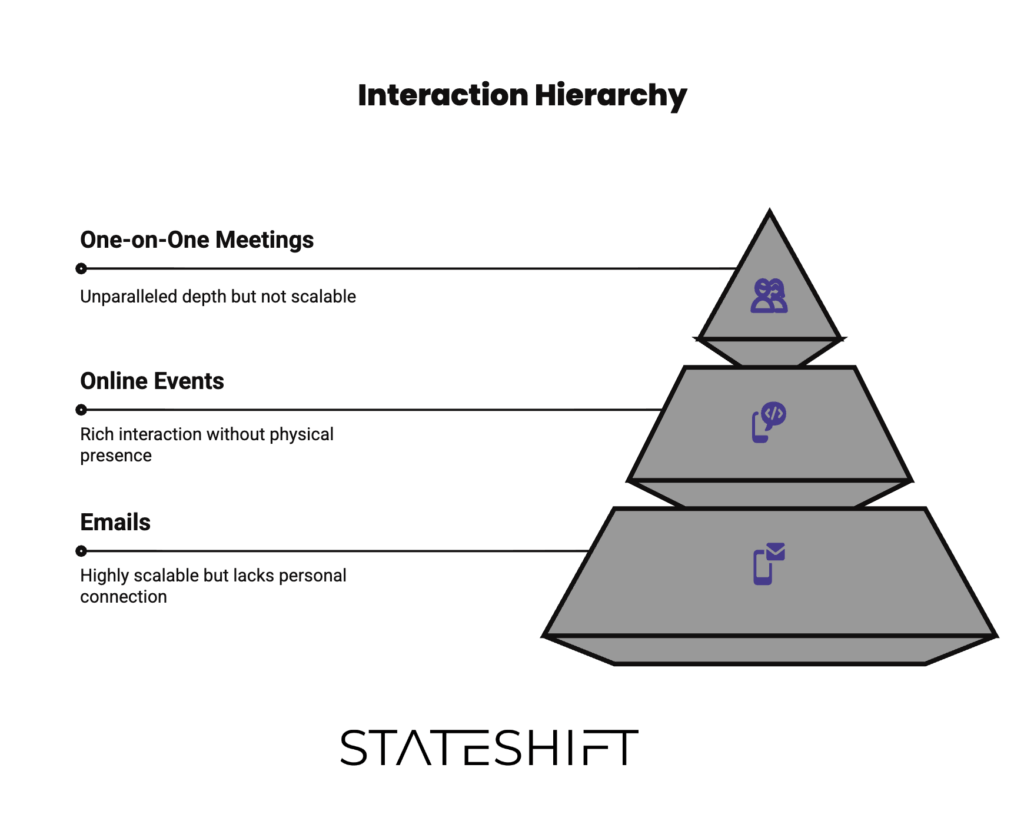
The framework below outlines the specific strategies we’ve developed and refined through implementations with tech companies. These aren’t theoretical concepts…they’re practical approaches with documented outcomes.
The Five Core Strategies
1. Start with Intentional Setup (2 Weeks Before Event)
The first mistake happens before the event even starts. Most organizers send a calendar invite and maybe a reminder email. That’s it. Attendees show up cold, unclear on what to expect or how to participate.
Effective events begin with an intention video sent one week before the event. This isn’t a promotional teaser…it’s a 60-90 second video that specifically outlines: what you’ll cover, what interactive elements to expect (breakouts, live polls, collaborative exercises), and what attendees should prepare beforehand.
Implementation timeline:
- Two weeks before: Create the event structure and identify interactive elements
- One week before: Record and send intention video
- Two days before: Send reminder
- Day of event: Send final reminder with clear participation expectations
Why this works: Setting expectations upfront changes how people show up. When attendees know they’ll be in breakout discussions, they prepare differently. When they expect to contribute ideas, they engage their brains before arriving. The intention video turns passive attendees into active participants before the event even begins.
Before our events, we send short video messages highlighting what training we’ll cover or introducing our speakers. This gives attendees a reason to show up curious and prepared rather than passive and distracted. The difference in initial engagement levels is immediately noticeable…participants arrive ready to contribute rather than waiting to consume.
Resource requirements: 30 minutes to script and record intention video, basic video recording setup (smartphone quality is fine), email system for delivery. Total prep time: 2-3 hours for your first event, under 1 hour once you have a template.
2. Ignite Immediate Engagement with Structured Icebreakers (First 5 Minutes)
The opening five minutes determine whether attendees stay passive or engaged throughout your entire event. Most events waste this critical window with housekeeping announcements or slow introductions. By the time you get to content, you’ve already lost the room.
Effective events start with a structured icebreaker that requires immediate participation. Not “introduce yourself in chat”…something that makes attendees actively engage with the topic and each other right away.
The specific approach we use:
- Create a shared Coda doc or Google Form with 2-3 specific questions tied directly to your event topic
- Share the link as people join
- Give attendees exactly 2 minutes of silence to add their input
- Use that pause…it feels awkward but is essential for processing time
- Spend 3 minutes highlighting patterns in responses and using them to frame the session
Here’s what this looks like in practice: For a developer relations event on measuring community health, we might ask “What’s one metric you track for community engagement?” and “What’s one metric you wish you tracked but don’t?” Within 2 minutes, you’ve got 20-30 responses. You can immediately identify common patterns, surface unique approaches, and frame your entire session around the actual challenges in the room.
When we implemented this with a Series A developer tools company, participation in subsequent breakout sessions jumped from 40% to 85% of attendees actively contributing. The key was the pause…without that processing time, only the extroverts engage and everyone else stays passive.
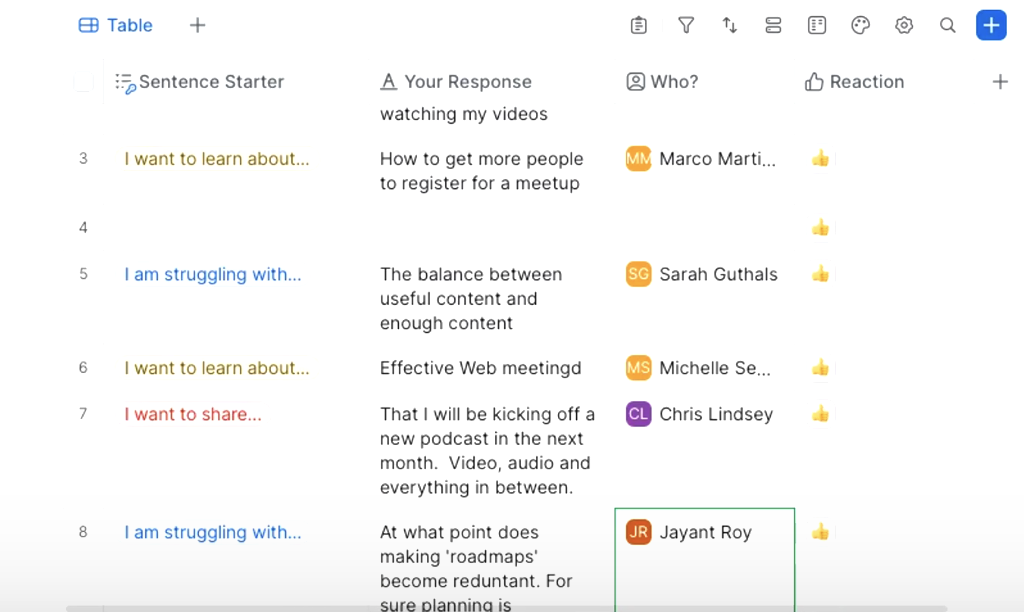
Common failure mode: Skipping the silence pause because it feels uncomfortable. Don’t. That 2-minute pause is where people shift from passive observer to active participant. The discomfort is part of the process.
Tools needed: Coda (free tier works), Google Docs, or any collaborative doc tool. No specialized event platform required.
3. Keep Training Sessions Under 15 Minutes (10-12 Minutes Optimal)
Developer audiences have zero patience for hour-long lectures. They want actionable knowledge they can implement, not comprehensive overviews of everything you know about a topic.
Structure your content in focused 10-12 minute training blocks, each covering one specific concept or framework. Follow each training block immediately with a 10-15 minute breakout session where attendees apply what they just learned.
The specific structure:
- 10-12 minutes: Focused training on one specific approach or framework
- 2 minutes: Set up breakout groups with clear discussion prompts
- 10-15 minutes: Small group discussions (3-5 people per room)
- 5 minutes: Reconvene and harvest key insights from breakouts
- Repeat the cycle 2-3 times per event
During our events, we structure sessions around this pattern. For example, we might deliver a 10-minute breakdown of how to structure developer onboarding, immediately followed by breakouts where participants discuss how to apply the framework to their specific products. The training provides the framework, the breakouts make it relevant and actionable.
This rhythm…short training, immediate application, harvest insights…keeps energy high and ensures the content sticks. Research confirms that 49% of marketers identify audience engagement as the biggest contributing factor to successful events, and this structure directly optimizes for engagement over information density.
Why it works: Short training sessions match online attention spans. Immediate application in breakouts forces active learning rather than passive consumption. Harvesting insights back to the full group validates participation and creates peer learning opportunities.
Logistical requirements: Zoom or similar platform with breakout room functionality, pre-written discussion prompts for each breakout (don’t improvise these), designated facilitator to manage transitions and time.
4. Build Peer Learning Through Structured Sharing (20-30 Minutes Mid-Event)
The most valuable content in any developer community event isn’t what you prepared…it’s what participants share with each other. But you can’t just say “anyone want to share?” and expect productive discussion. You need structure.
Dedicate 20-30 minutes for structured peer sharing where participants demonstrate approaches, tools, or techniques they’ve discovered. This isn’t show-and-tell…it’s focused knowledge transfer on specific challenges.
The specific approach:
- Two weeks before event: Solicit volunteers to present (5-7 minute demos)
- One week before: Help presenters prepare (what to show, how to structure)
- During event: 5-7 minute demo, 5-8 minutes for group questions and discussion
- Include 2-3 demos per event maximum (more gets overwhelming)
In our online community events, we invite members to share new technologies or approaches they’ve been exploring. For instance, a participant might spend 5 minutes walking through how they use a specific analytics tool to track community engagement, then the group discusses applications and asks questions. These sessions consistently generate the highest engagement and most post-event follow-up discussions.
What makes this work: Peer learning carries more credibility with technical audiences than vendor presentations. When a fellow practitioner shares an approach, others lean in. The shared context and challenges create immediate relevance that polished presentations can’t match.
Success metrics we’ve observed: Peer sharing segments get 2-3x more active participation than presenter-led segments. Post-event surveys consistently rate these sections as most valuable. Attendees reference these sessions in follow-up conversations weeks later.
Resource requirements: 2-3 volunteers willing to present (secured 2 weeks in advance), 30 minutes of prep time with each presenter, clear guidelines on what makes an effective demo (practical, not promotional).
5. Close with Structured Feedback Collection (Final 5 Minutes + Post-Event)
Most online community events end with “thanks for coming, we’ll send the recording” and maybe a generic survey link nobody clicks. This wastes your most valuable opportunity…gathering specific, actionable feedback while the experience is fresh.
The specific approach we use:
- Final 5 minutes of event: One specific question posed to the group (“What’s one thing you’ll implement from today’s session?”)
- Collect responses in shared doc or chat
- Immediately after event: Send focused 3-question survey
- Survey questions: (1) What worked? (2) What didn’t work? (3) What specific topic should we cover next?
The key is making feedback requests specific and limited. Three questions max. No rating scales or demographic info…just direct feedback on content and structure.
Through our post-event surveys, we discovered that our breakout sessions needed adjustment. Participants said groups of 6-8 people gave too few chances for individual contribution. We reduced group sizes to 3-5 people per breakout. The result…participation rates increased and discussions became more substantive. Without that specific feedback mechanism, we’d have continued running events with suboptimal structure.
Why this matters: Each event should improve the next one. Generic feedback like “great event!” doesn’t help. Specific feedback about structure, timing, and content focus gives you concrete improvements to implement.
Tools needed: Typeform (free tier sufficient), Google Forms, or your email platform’s survey feature. Total time investment: 15 minutes to set up initial template, 20 minutes to analyze responses after each event.
Implementation Guide: Your First Interactive Event
You understand the strategies. Now here’s the specific timeline for implementing your first event using this framework.
Four weeks before event:
- Define clear event goal (not “build community” but “help attendees implement specific framework X”)
- Identify 2-3 core frameworks or concepts to cover
- Recruit 2-3 peer presenters for sharing segments
- Create event registration page with clear participation expectations
Two weeks before event:
- Finalize event structure and breakout discussion prompts
- Confirm peer presenters and provide prep guidance
- Create intention video outlining format and interactive elements
- Set up collaborative doc for opening icebreaker
One week before event:
- Send intention video to all registrants
- Provide any prep materials or pre-reading
- Test all technical elements (breakout rooms, collaborative docs, screen sharing)
- Brief any co-facilitators on their roles
Day before event:
- Send final reminder email emphasizing interactive format
- Confirm peer presenters are ready
- Review breakout prompts and timing
Day of event:
- Open room 5 minutes early for tech checks
- Run event following structured format (icebreaker → training blocks → peer sharing → feedback)
- Harvest and document key insights from breakouts
- Send feedback survey within 2 hours of event ending
Week after event:
- Analyze survey responses for specific improvements
- Document what worked and what needs adjustment
- Share key insights or resources with attendees
- Plan next event incorporating feedback
Common roadblocks and solutions:
- “We don’t have time for 4-week prep”: Start with 2-week prep, but don’t skip intention video and breakout planning
- “We can’t find peer presenters”: Start without peer sharing segment, add it once community is more established
- “Our team wants to present more content”: Remember…attendee engagement drives outcomes, not information density. Less presenting, more participating.
Measurement and Success Metrics
How do you know if your interactive online community events actually work? Here are the specific metrics we track and what they tell you.
Leading indicators (measure these during and immediately after events):
- Live attendance rate: Target 65%+ of registrants actually attending (industry average is 45%)
- Active participation rate: Target 70%+ of attendees contributing in icebreakers and breakouts
- Survey response rate: Target 40%+ completing post-event survey
- Average session duration: Target 85%+ staying through entire event
Lagging indicators (measure these over time):
- Repeat attendance: Target 40%+ attendees returning to subsequent events
- Community engagement metrics: Increases in Slack activity, GitHub contributions, or forum participation following events
- Product adoption: Tracking whether event attendees show increased feature usage or implementation success
- Referral rate: Percentage of attendees who refer colleagues to future events
When a developer tools company we worked with implemented this framework, they saw their live attendance rate increase from 38% to 72% over three events. More importantly, attendees from interactive events showed 3x higher activation rates in their product compared to users who only consumed written documentation.
What success looks like:
- Attendees proactively ask when the next event is scheduled
- Breakout discussions consistently run over time because people want to keep talking
- Post-event survey responses include specific feedback and requests
- Attendees reference concepts from events in other community channels
- New attendees hear about events from existing participants (organic referrals)
What failure looks like:
- Attendance declining event over event
- Minimal participation in interactive elements despite prompts
- Generic positive feedback without specific references to content
- No follow-up discussion or questions after event ends
The measurement framework isn’t about proving value to executives (though it does that). It’s about giving you specific signals for what’s working and what needs adjustment in your event structure.
FAQ: Implementing Interactive Online Events
How do you run effective online community events when you have limited prep time and a small team?
Start with the minimum viable interactive event. Skip peer presentations initially. Focus on one 10-minute training block with one breakout session. Add the intention video (even a quick 60-second recording helps). Use a Google Doc for the icebreaker instead of fancy tools.
Once you establish the basic interactive format and attendees respond positively, you can gradually add elements like peer sharing and more sophisticated engagement tools. But don’t wait for perfect conditions…implement the participation framework now with whatever resources you have.
How do you measure whether your online community events are actually driving community engagement versus just creating activity?
Look beyond attendance numbers to engagement depth and persistence. Track whether event attendees show up in other community channels…are they asking questions in your forum, contributing to GitHub discussions, or active in Slack after events? Do they attend subsequent events or is each event a new audience?
We recommend tracking a “community participation score” that combines multiple signals: event attendance + activity in other channels + product usage patterns + content contributions. Compare this score for users who attend events versus those who don’t.
For one of our clients, we discovered that attendees of interactive events had 4x higher ongoing community participation than users who only consumed async content. But the measurement system had to go beyond event metrics…we looked at Slack activity, documentation contributions, and support forum participation to see the full picture.
The key indicator: Are people applying what they learned? If your event on testing strategies leads to attendees sharing their testing approaches in your forum two weeks later, that’s real community engagement. If people attend and disappear, you’re creating activity but not building community.
What’s the minimum viable setup for interactive online community events if we’re just starting out?
You need three things: a video platform with breakout rooms (Zoom’s basic plan works), a collaborative doc tool (Google Docs is fine), and a way to send pre-event communication (regular email works). That’s it.
Here’s the absolute minimum format: Send a brief email one week before outlining the interactive format and what to expect. Start the event with a 2-minute icebreaker using a shared Google Doc. Run one 10-minute training segment. Do one 10-minute breakout discussion with clear prompts. Reconvene, harvest insights, and close with one survey question.
Total event duration: 30 minutes. Total prep time: 2-3 hours for your first event. No fancy tools, no complex production, no extensive content creation.
We’ve seen this minimal format generate significantly higher engagement than polished hour-long presentations with professional production. The structure drives engagement, not the production value. Start here, measure what works, and expand from there.
How do you get developers to actually participate in breakout discussions instead of staying silent?
Three specific techniques work consistently. First, make breakout groups small…3-5 people maximum. In larger groups, people hide in silence. Smaller groups create social pressure to contribute.
Second, give explicit discussion prompts with a specific deliverable. Instead of “discuss testing strategies,” try “identify the three most common testing failures in your implementations and one approach that’s worked for at least one person in your group.” The specificity and deliverable create structure for discussion.
Third, tell groups they’ll share one insight back with the full group. This creates accountability…somebody needs to report out, which means the group needs to actually discuss something substantial.
In our experience, when we reduced breakout sizes from 7-8 people to 3-5 and added specific deliverable prompts, the percentage of groups with active discussion jumped from about 60% to over 90%. The structure drives the behavior…don’t rely on attendees to figure out what to discuss on their own.
Ready to Build Your Developer Community Through Online Community Events?
Well-structured, interactive online community events create genuine connections and drive real community engagement. The difference between events people tolerate and events people actively want to attend comes down to structure…prioritizing participation over presentation, keeping content focused and actionable, and creating space for peer learning.
The five strategies outlined above…intention-setting, immediate engagement, focused training blocks, peer sharing, and structured feedback…form a systematic approach to running events that actually work. These aren’t theoretical concepts. They’re practical frameworks developed through implementations with companies building developer ecosystems.
At Stateshift, we help tech companies create event strategies and community programs that drive measurable adoption and engagement. Through our Discovery Calls and Blueprint sessions, we help you sequence the highest-impact work and implement systematic approaches to developer relations. The interactive event framework outlined here represents just one component of how we help companies build thriving developer communities.
Want to discuss how this framework applies to your specific situation? Reach out to explore how systematic community-building approaches could work for your developer ecosystem.
Want to dive deeper, check out Jono’s video on the 2 Minute Fix for boring online meetings below.